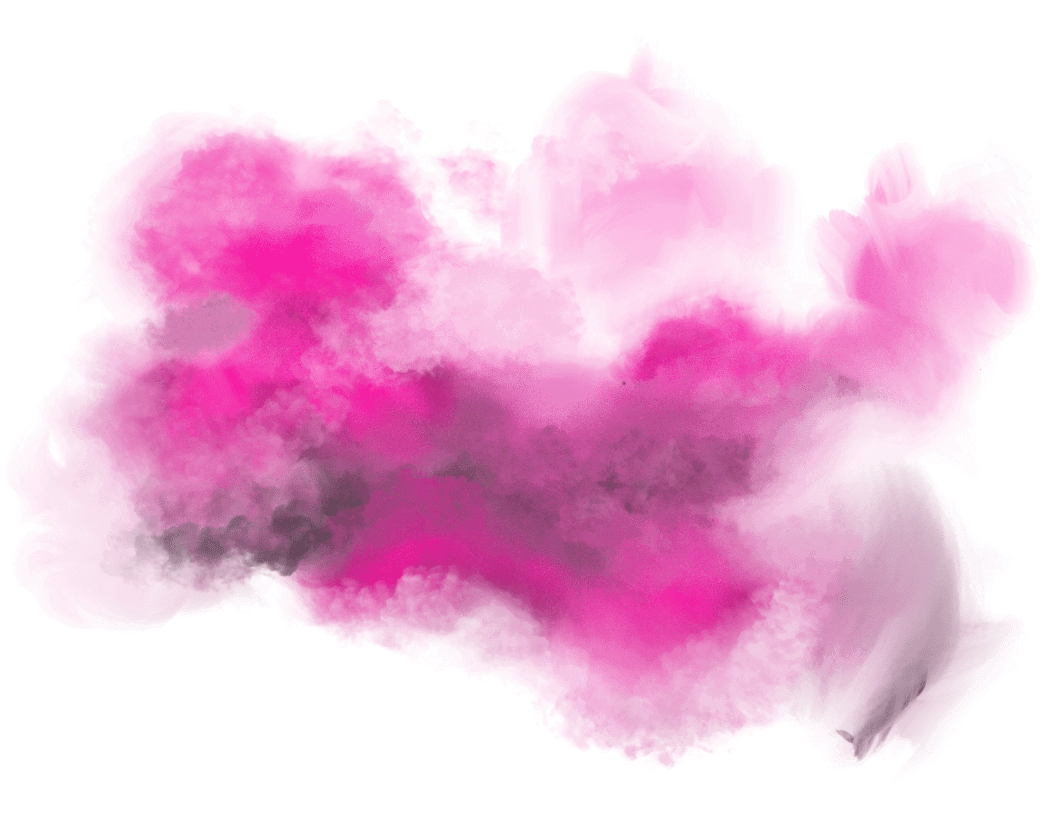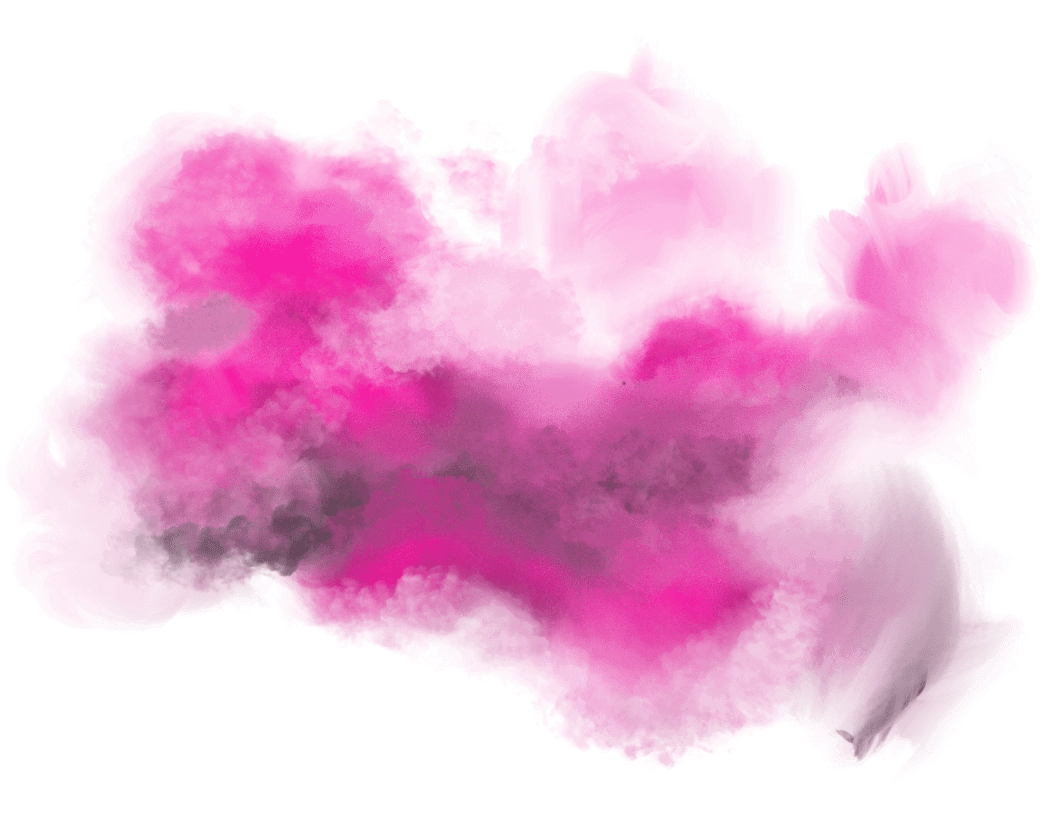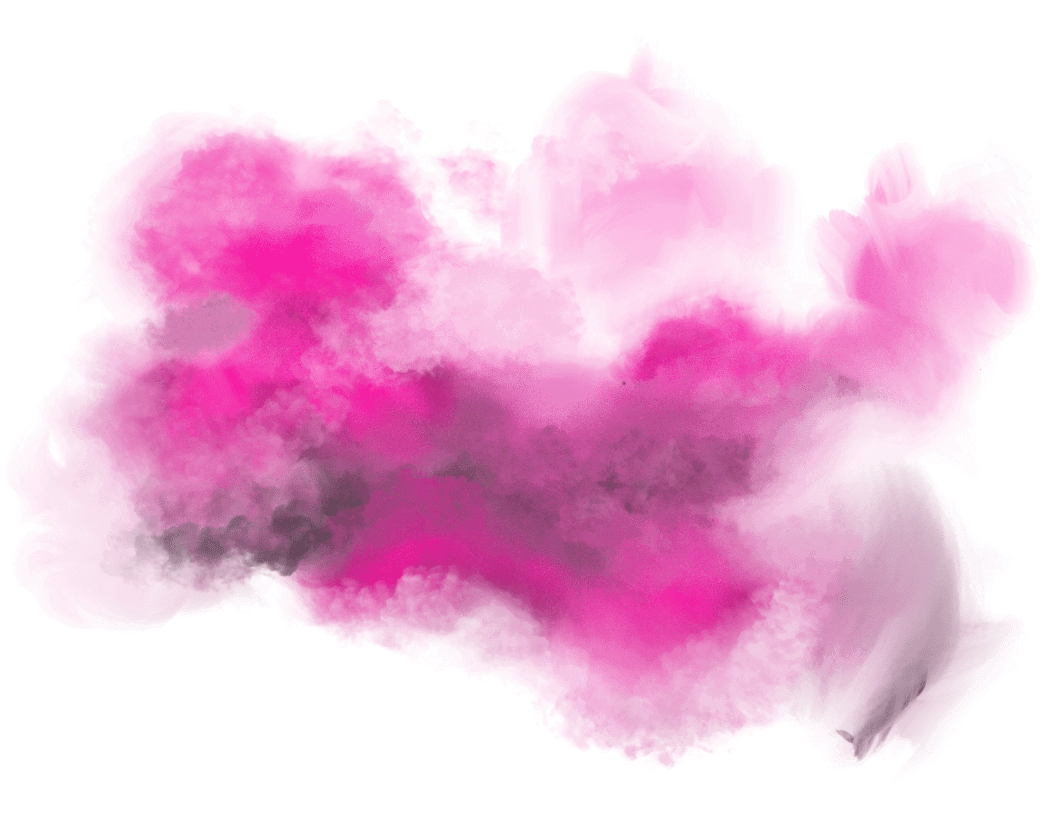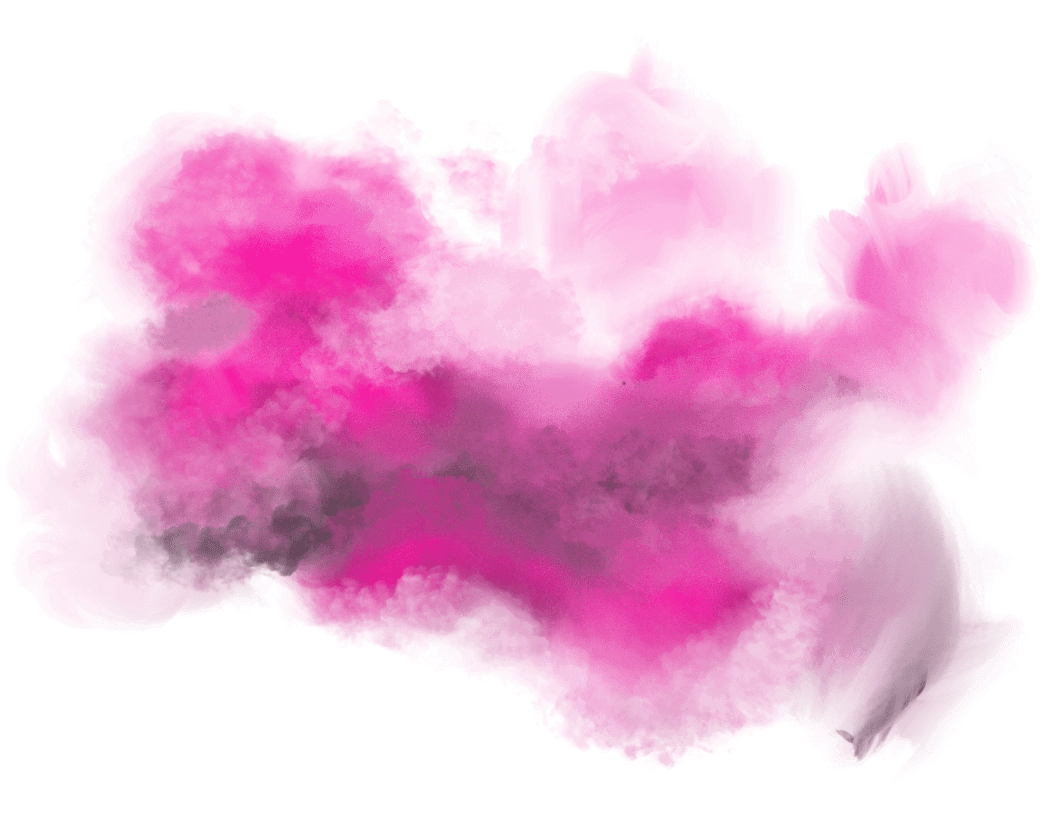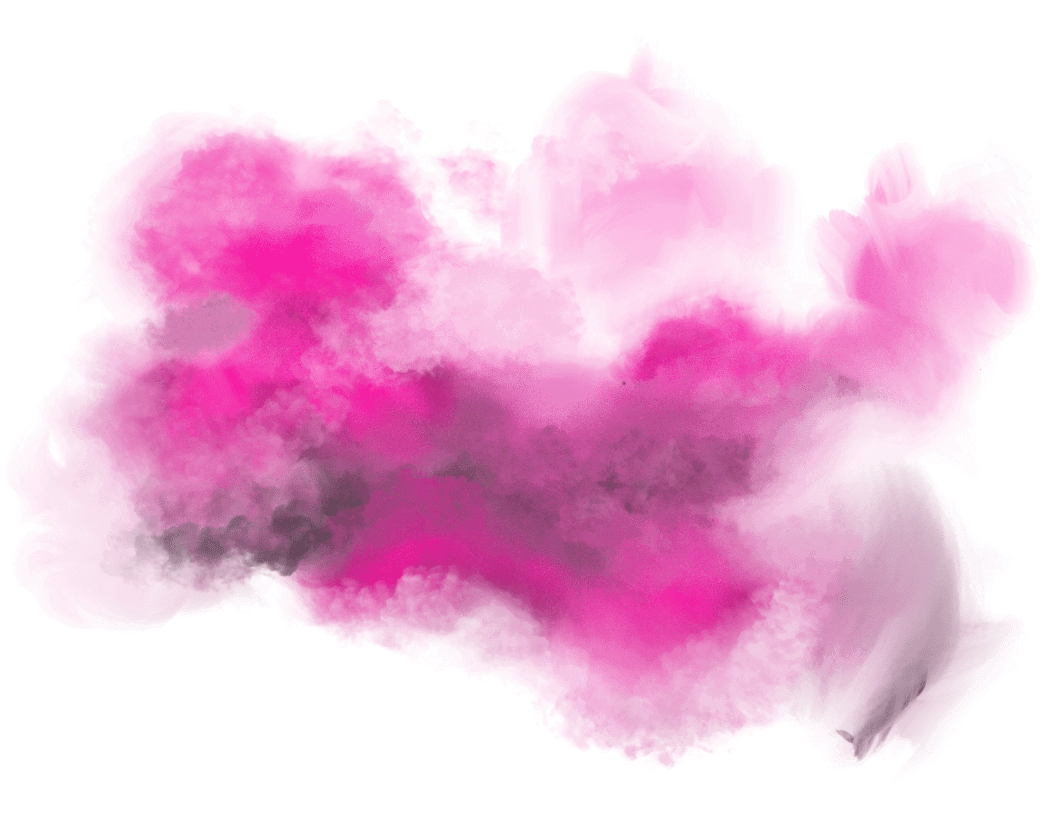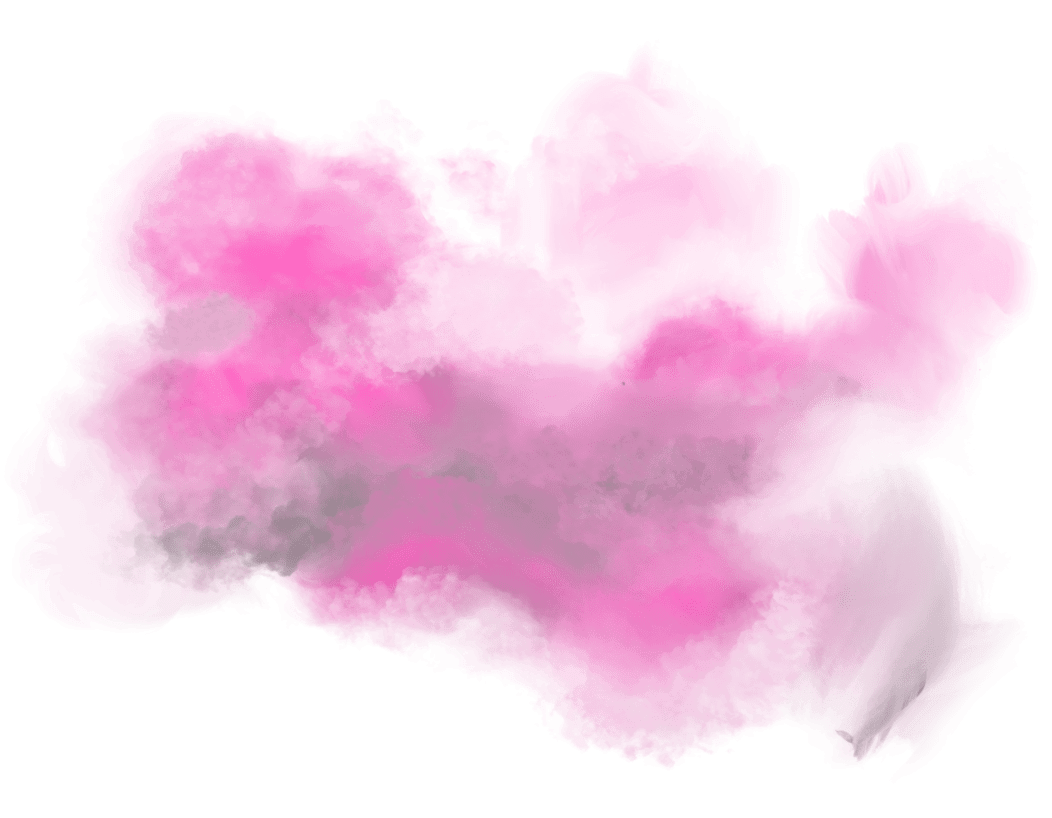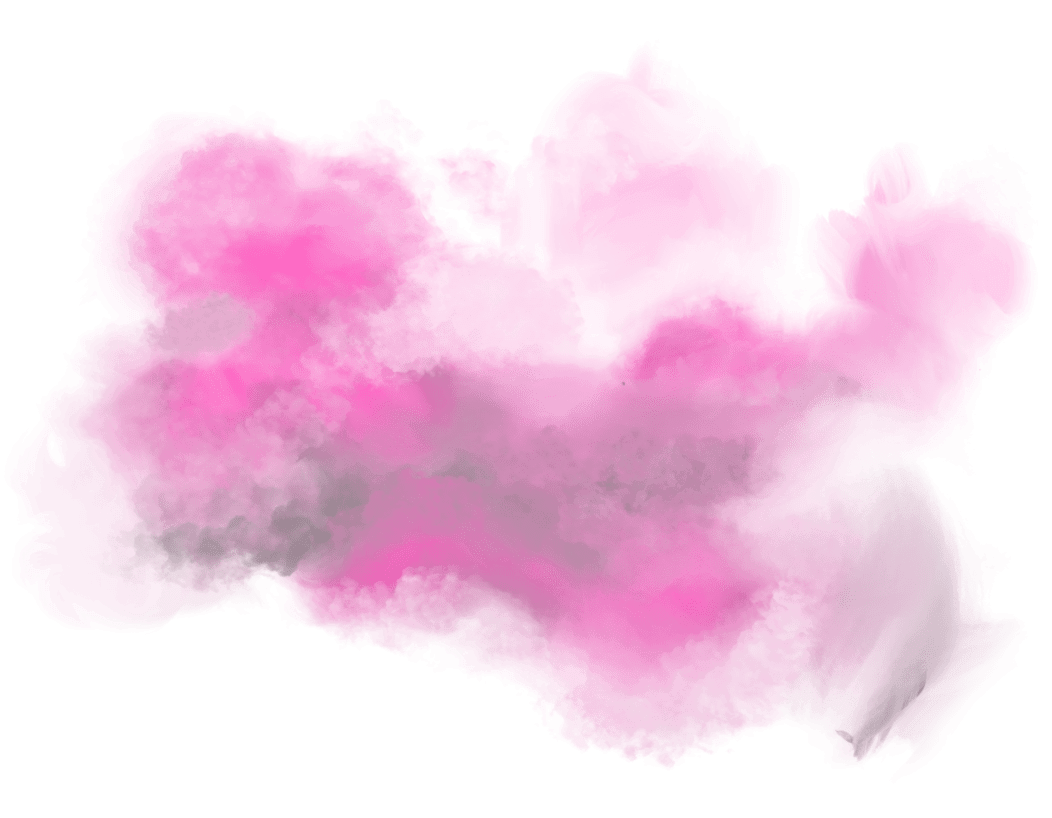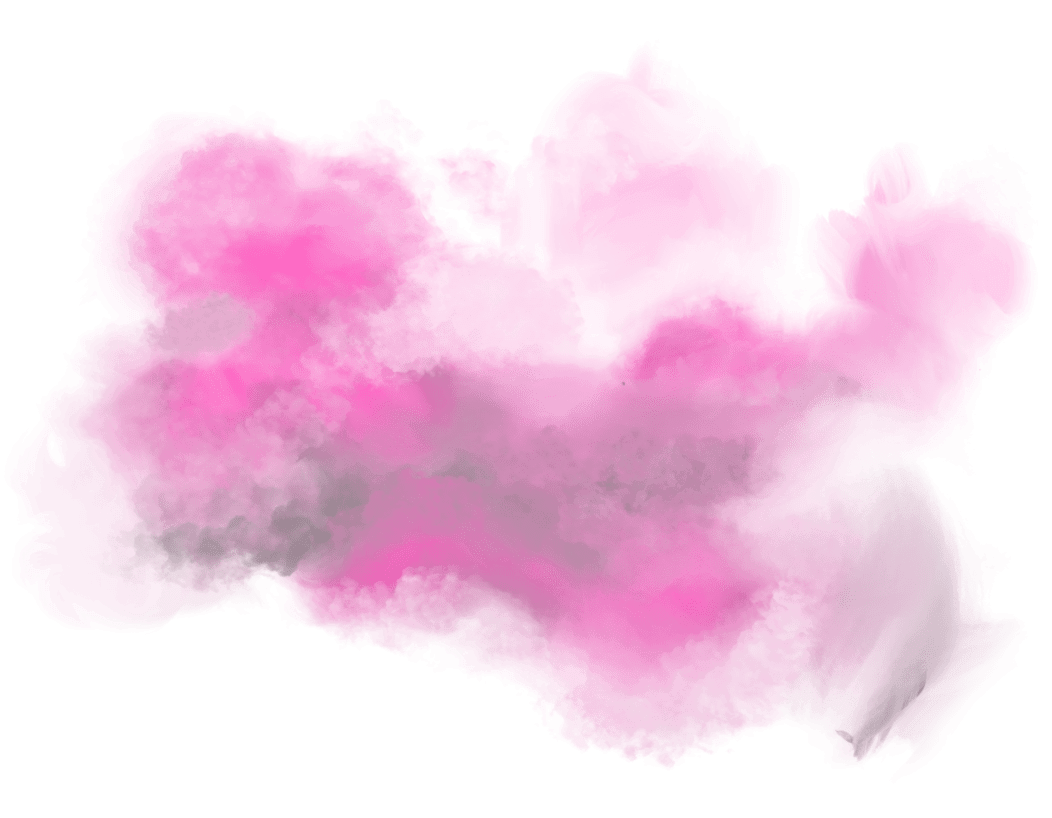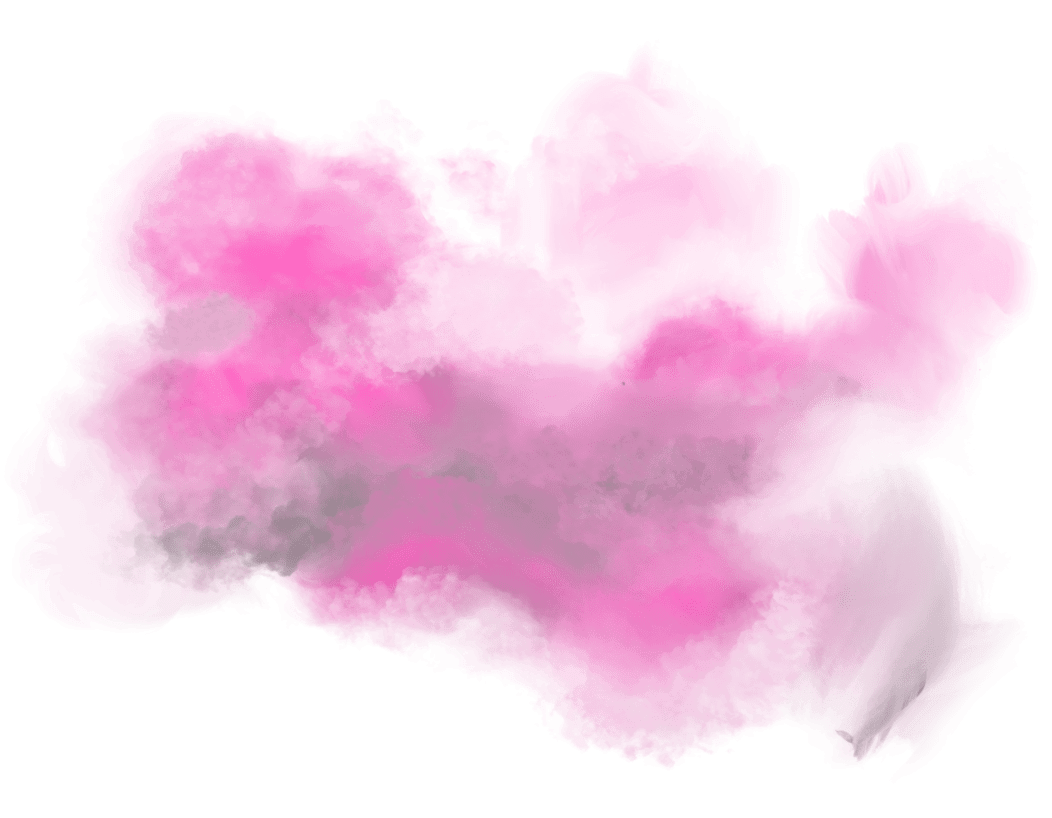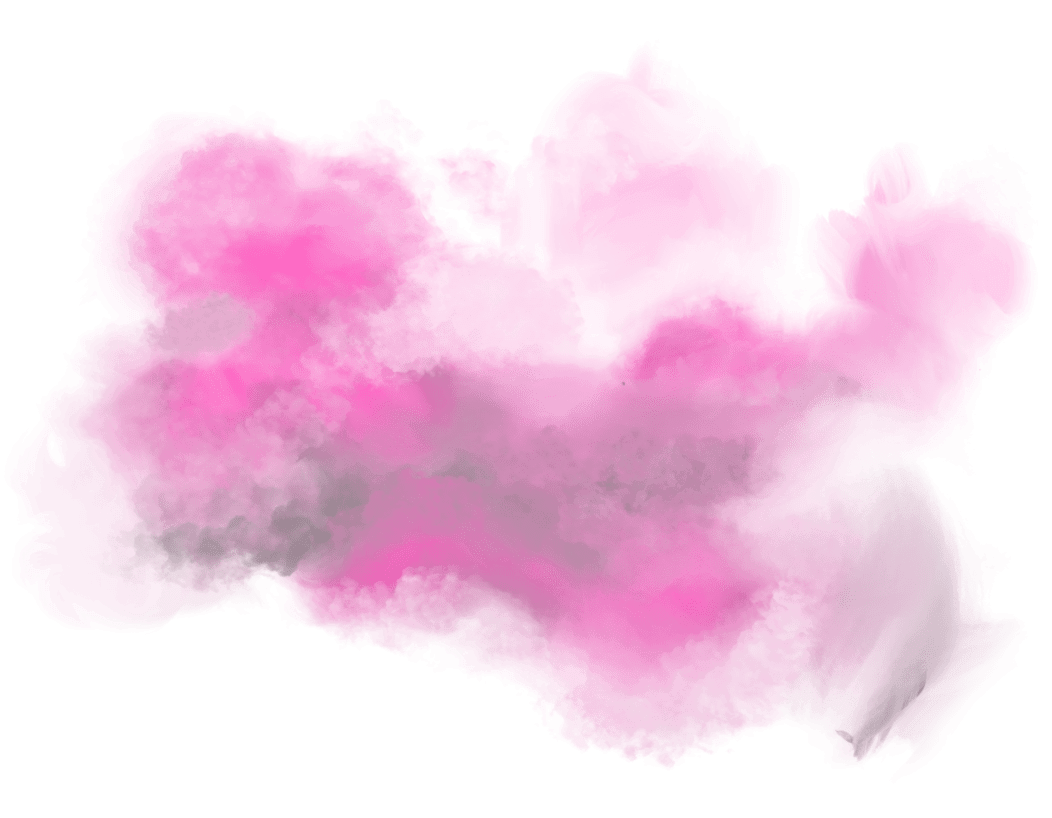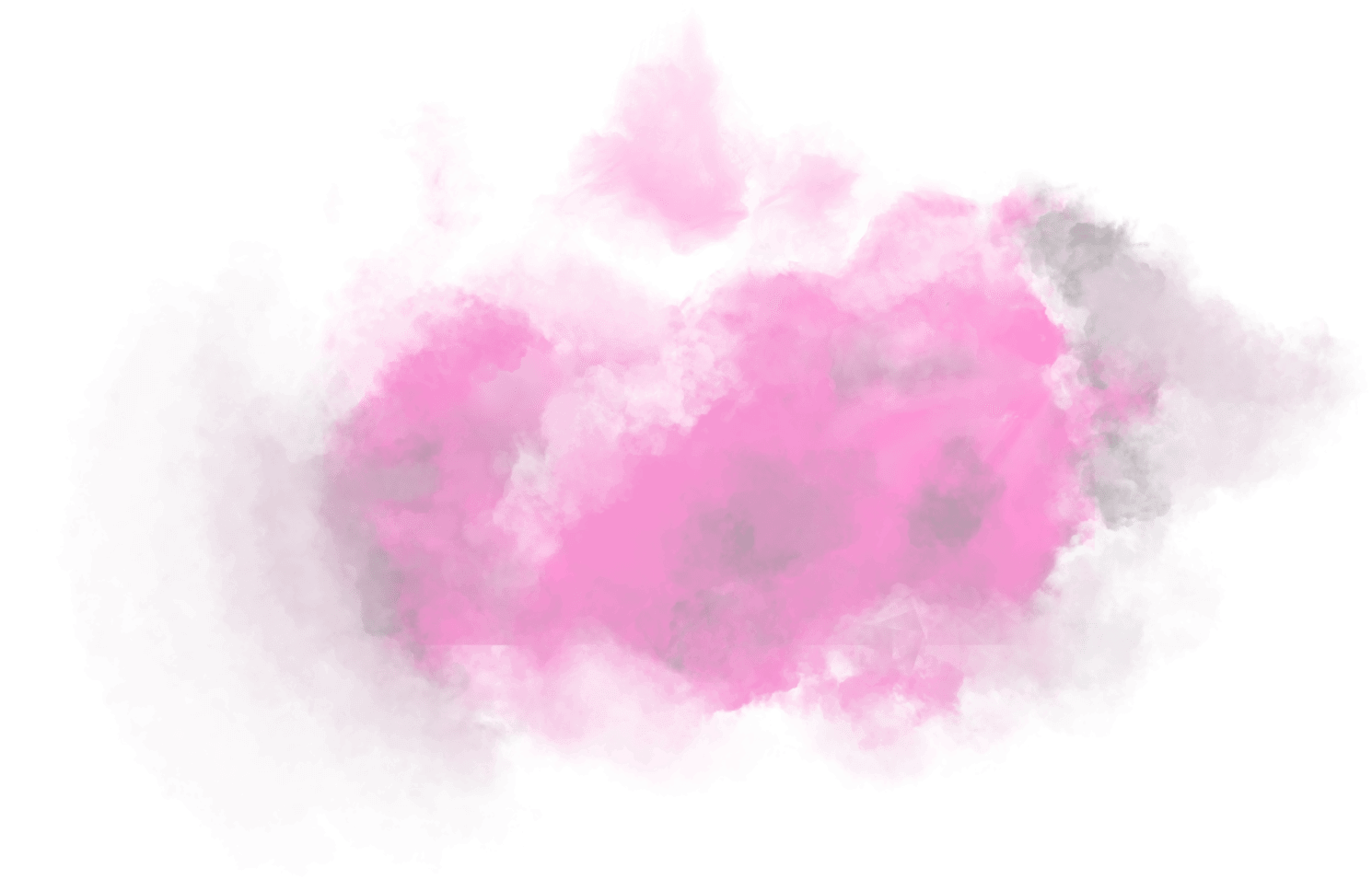StartupCities
StartupCities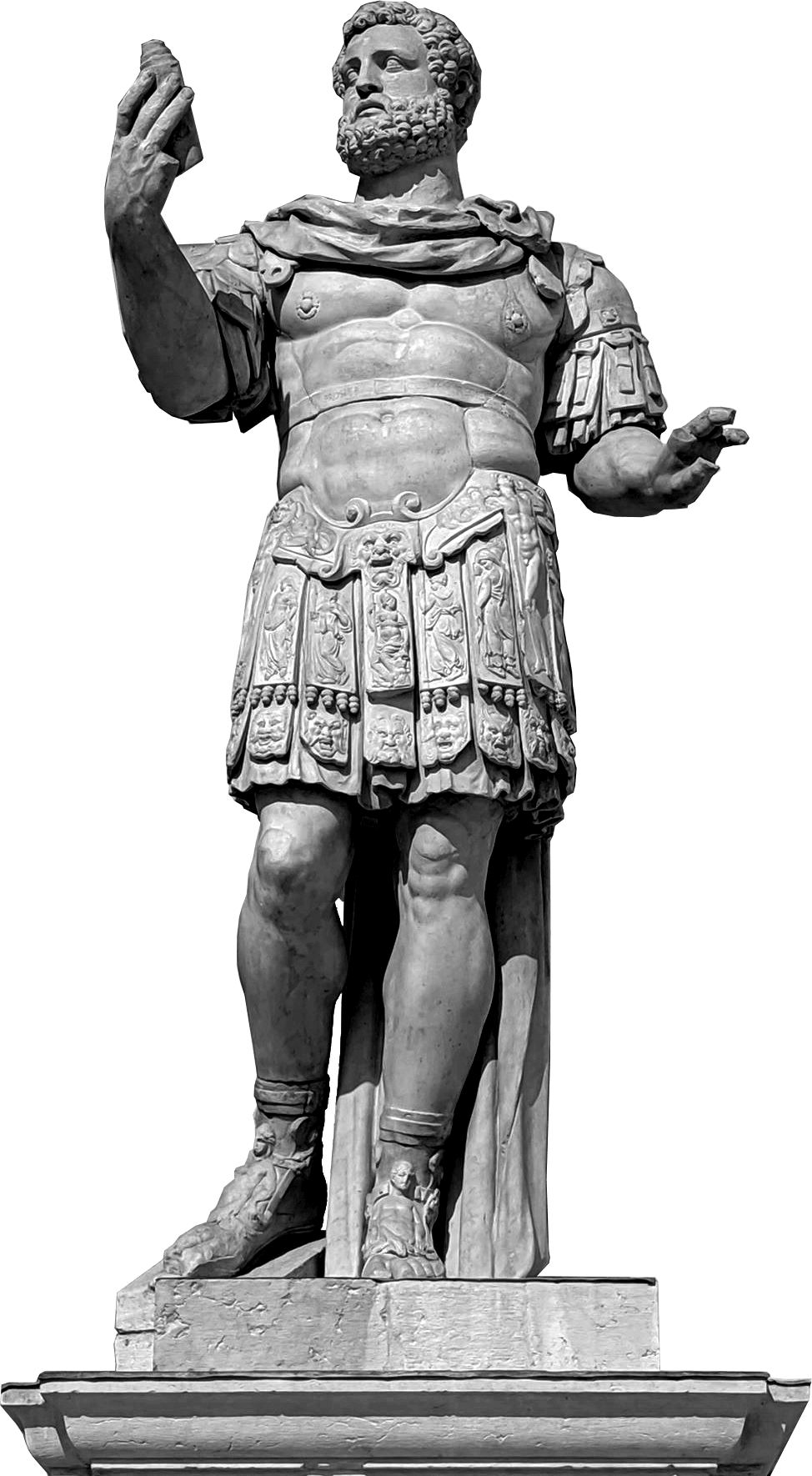
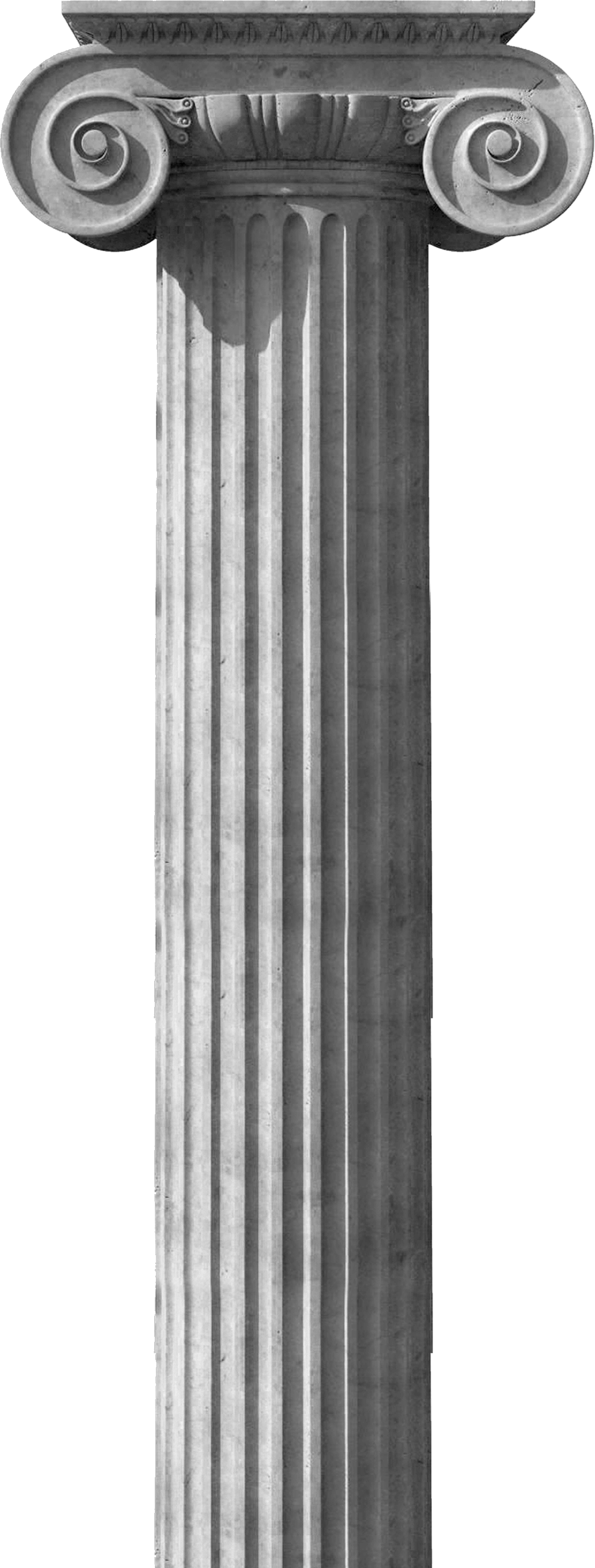





 Who?
Who?I'm a software engineer and entrepreneur focused on modern web technologies and AI.
Here's an ongoing autobiography, which also shares the story of my by-the-bootstraps "unschooling" education: now the subject of a chapter on grit and resilience in the bestselling book Mindshift by Barbara Oakley.
An angel investor once described my core soft skill in the role of founder or early team member as: "The ability to perceive exactly what needs to be done. And then to do it."
My experience working in difficult environments around the world means that I can be trusted to get things done, even when things go wrong.
In the past, I coined the term "Startup Cities" as co-founder of StartupCities.org and a startup spinoff, both of which focused on why startups should build cities. I now write about Startup Cities at StartupCities.com
I've won several awards for economic research and have been published or interviewed in Virgin Entrepreneur, a16z's Future.com, The Atlantic's CityLab, Foreign Policy, and in academic volumes by Routledge and Palgrave MacMillan.
Wait... what is this site?
This is my personal portfolio, inspired by the question: "What would the opposite of the two-color template developer blog look like?"
Have fun exploring!
Click the Start Menu to learn more.
Contact:hello @ zach.dev



How to Eyeball Your 'This' Context in Javascript
I recently published this GitHub Gist on understanding and identifying the 'this' context in JavaScript. This is a common pain point for many developers, especially those new to Javascript.
It's been way more popular than I imagined.
Here it is:
--
The early programmer struggles with the Javascript keyword this. But understanding your this context is easier than it seems.
This is all about where a function is invoked.
Often, early programmers worry about where the function was declared. Perhaps the function was declared in a specific file or a particular object. Surely this changes it's this!
Nope.
To understand this, we need to see where it is invoked. Nothing else matters, with one exception which we'll cover in a moment.
First, let’s go through the different ways that this can be assigned in Javascript.
Implicit Binding
Implicit binding occurs when dot notation is used to invoke a function.
For example:
var MyObject = function (){
this.name = 'MyObjectName';
this.myProperty = 'property';
};
MyObject.prototype.doStuff = function (action) {
console.log(this.name + ' is ' + action + '!');
}
var obj = new MyObject();
obj.doStuff('awesome'); // prints 'MyObjectName is awesome!'
In implicit binding, whatever is to the left of the dot becomes the context for this in the function.
Explicit Binding
Explicit binding of this occurs when .call(), .apply(), or .bind() are used on a function.
We call these explicit because you are explicitly passing in a this context to call() or apply(). We’ll talk bind() in just a moment.
Here's how things look:
.call() & .apply()
For .call() we pass in the this we'd like to use, along with parameters.
jsmyFunc.call(thisContext, param1, param2, ... );
For example, using the object declared above...
var runner = { name: 'John', myFavoriteActivity: 'running' };
MyObject.prototype.doStuff.call(runner, runner.myFavoriteActivity); // prints 'John is running!';
Since we have .call, we must ignore what appears before the dot in our function call. We are using MyObject's method and calling it on another this context: runner.
.apply() is almost the same, except we must pass in an array of parameters after our this context.
jsmyFunc.apply(thisContext, [param1, param2, ...]);
Note: .call() can take a series of parameters as well, but they're just separated by commas.
Default Binding
Default binding refers to how this is the global context whenever a function is invoked without any of these other rules. If we aren't using a dot and we aren't using call(), apply(), or bind(), our this will be our global object.
Your global context depends on where you're working. If you're in the browser, this will be the window. When programming in strict mode, the global context is undefined.
For example while in Chrome:
function printMe = function () {
console.log(this);
}
printMe() // prints your 'Window Object' if in the browser!
Eyeballing This
You'll notice that none of these rules require too much work.
- Is there a dot? Look to the left. That's
this. - Do you see .call() or .apply()? What's passed in before the first comma? Thats
this. - Does the function stand alone when it's invoked? Then what's your global context? That's
this.
These three rules-of-thumb point to the most important rule of all: this refers to a function's callsite (where it is invoked).
.bind() – The Exception
Unfortunately, .bind() complicates matters a bit.
When called on a function, .bind() sets a this context and returns a new function of the same name with a bound this context.
For example:
var sayMyName = function () {
console.log('My name is ' + this.name);
};
var jake = {
name: 'Jake'
}
var sayMyName = sayMyName.bind(jake);
sayMyName(); // 'My name is Jake'
Now, each time we invoke sayMyName, we will get the context of 'jake', because this has been bound to it.
Since bind creates a persistent this context, we can't eyeball it. We have to go back and find where this is bound.
Callbacks and this
Callbacks seem to introduce another layer of confusion to this, but they don't need to.
var MyObject = function (){
this.name = 'MyObjectName';
this.myProperty = 'property';
};
MyObject.prototype.doStuff = function (action) {
console.log(this.name + ' is ' + action + '!');
}
var obj = new MyObject();
setTimeout(obj.doStuff, 1000, 'awesome'); // prints ' is awesome!' after a 1 second delay.
//^ Here's our callback!
If we run the above example, we'll see that this.name isn't defined. We only get ' is awesome!' in our console.
Why? obj.doStuff has a dot! Isn't it implicitly bound?
When obj.doStuff is passed as the callback to setTimeout, we don't invoke it. So even though a function with a dot suggests implicit binding, this is not the function's callsite.
Instead, the callsite will be in setTimeout, when obj.doStuff is invoked after the delay. In this different context, this has no .name property.
We can fix our function by using .bind(), which we discussed above.
var MyObject = function (){
this.name = 'MyObjectName';
this.myProperty = 'property';
};
MyObject.prototype.doStuff = function (action) {
console.log(this.name + ' is ' + action + '!');
}
var obj = new MyObject();
setTimeout(obj.doStuff.bind(obj), 1000, 'awesome'); // prints 'MyObjectName is awesome!' after a 1 second delay.
In this case, we are binding our callback to the this context of MyObject. When the callback is invoked later, we have carried the proper this context with it.
Our function now works properly.
In sum: When in doubt, look at the callsite!
--
I hope this resource helps clarify one of JavaScript's most notorious concepts!